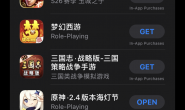Intro
I recently registered for the T-Mobile test drive program to try out their mobile hotspot service. My original intention was to get the T-Mobile T9 (Franklin Wireless R717) device that can be rooted and unlocked. However, it seems that T-Mobile stopped shipping that model some time at the beginning of 2021. Instead, they shipped another model referred to as "T-Mobile Hotspot" with a model number of TMOHS1.
Here is what the TMOHS1 device looks like:

Specs
According to T-Mobile support page, specs are as follows:
| Name | Info |
|---|---|
| Battery | Li-ion 3000 mAh |
| Dimensions | 0.73" x 2.79" x 4" |
| Weight | 4.94 ounces |
| RAM | 256 MB |
| ROM | 512 MB |
| OS | Linux |
| Processor | Qualcomm MDM9207 |
| 4G/LTE Bands | 2, 4, 5, 12, 25, 26, 41, 66, 71 |
| 3G Bands | 2, 4 |
| Wi-Fi | 802.11 a/b/g/n/ac 2.4 or 5 GHz |
| Client Limit | Up to 10 devices |
| Port | USB Type-C |
Findings
Summary
A search for the model number on Google only showed only a few results, with an FCC report among them.
After powering up the device, connecting to it, and poking around for a while, here are my findings so far:
- The web interface seems to have been made with Vue.js (The favicon is a dead giveaway)
- There is no option in the UI for backup or restoring settings
- Upon looking into the JavaScript source code, there is a hidden URL (http://192.168.0.1/#/FotaHide) although it does not seem to be of much use. The OTA seems to be using the OMADM protocol which is unlikely to be easily compromised like the T9.
- The JavaScript source also contains UI strings for features not available in the Web interface. Such as ones related to "Backup and Restore" "VPN Passthrough", and "Software Upgrade". My guess is that this is a stripped down version of a more generic or fully featured interface.
- The Web interface uses this API URL: http://192.168.0.1/cgi-bin/qcmap_web_cgi. Not sure if there is anything removed from the interface but left in the API.
UI Strings
Click to expand
“`json
{
“main.Logout”: “Logout”,
“main.save”: “Save”,
“main.apply”: “Apply”,
“main.reset”: “Reset”,
“main.confirm”: “Confirm”,
“main.cancel”: “Cancel”,
“main.delete”: “Delete”,
“main.clear”: “Clear”,
“main.warning”: “Warning”,
“main.ok”: “OK”,
“main.edit”: “Edit”,
“main.refresh”: “Refresh”,
“main.close”: “Close”,
“main.suretodelete”: “Sure to delete?”,
“main.suretodeleteall”: “Sure to delete all?”,
“main.suretocancel”: “Sure to cancel?”,
“main.auto”: “Auto”,
“main.addnewrule”: “Add New Rule”,
“main.add”: “Add”,
“main.action”: “Action”,
“main.header.hotspotinfo”: “4G LTE Mobile Hotspot”,
“main.home”: “Home”,
“main.information”: “Information”,
“main.sms”: “SMS”,
“main.wifibasicsettings”: “Wi-Fi Basic Settings”,
“main.wifiadvancedsettings”: “Wi-Fi Advanced Settings”,
“main.connecteddevices”: “Connected Devices”,
“main.WPS”: “WPS”,
“main.security”: “Security”,
“main.securitylevel”: “Security Level”,
“main.macfilter”: “MAC Filter”,
“main.websitefilter”: “Website Filter”,
“main.parentcontrol”: “Parent Control”,
“main.messages”: “Messages”,
“main.settings”: “Settings”,
“main.lansettings”: “LAN Settings”,
“main.mobilesettings”: “Mobile Settings”,
“main.networdsettings”: “Network Settings”,
“main.vpnpassthrough”: “VPN Passthrough”,
“main.backupandrestore”: “Backup and Restore”,
“main.portforwarding”: “Port Forwarding”,
“main.system”: “System”,
“main.administrator”: “Administrator”,
“main.powersaving”: “Power Saving”,
“main.dateandtime”: “Date&Time”,
“main.factoryreset”: “Factory Reset”,
“main.softwareupdate”: “Software Update”,
“main.deviceinformation”: “Device Information”,
“main.pincodemanagement”: “Pin Code Management”,
“main.power”: “Click OK button to power off.”,
“main.power.success”: “Machine closed successfully, please close the website.”,
“main.power.fail”: “The machine failed to shut down. Please try shutting down manually.”,
“main.logout”: “Are you sure you want to logout ?”,
“main.fota”: “FOTA Server settings”,
“main.networkselection”: “Network Selection”,
“main.viewplandetails”: “View Plan Details”,
“main.statistics”: “Statistics”,
“main.devicesettings”: “Device Settings”,
“main.firewall”: “Firewall”,
“main.routersettings”: “Router Settings”,
“main.staticipsettings”: “Static IP Settings”,
“main.upnpsettings”: “UPnP Settings”,
“main.urlblock”: “URL Block”,
“main.porttriggering”: “Port Triggering”,
“main.tethering”: “Tethering”,
“main.dmzsettings”: “DMZ Settings”,
“main.failtoload.tryagain”: “Failed to load. Please try again later”,
“main.successfullychange”: “Successfully change.”,
“main.failtochange.tryagain”: “Failed to change.”,
“main.failtodelete”: “Failed to delete.”,
“main.failtodeleteall”: “Failed to delete all.”,
“main.commontip.failtodelete.tryagain”: “Failed to delete. Please try again later.”,
“main.commontip.failtosave”: “Failed to save.”,
“main.commontip.failtosave.trylater”: “Failed to save. Please try save later.”,
“main.commontip.deletesuccessfully”: “Delete Successfully”,
“main.commontip.restart”: “Restart”,
“main.commontip.and.tip”: “and”,
“main.commontip.setupsuccessfully”: “Setup Successfully”,
“main.commontip.setupfailed”: “Setup Failed”,
“main.commontip.save.successfully.tip”: “Save Successfully”,
“main.commontip.save.failed.tip”: “Save Failed”,
“main.commontip.pop.saving”: “Saving…”,
“main.commontip.pop.loading”: “Loading…”,
“main.commontip.pop.openning”: “Openning…”,
“main.commontip.pop.closing”: “Closing…”,
“main.commontip.pop.reseting”: “Reseting…”,
“main.commontip.pop.deleting”: “Deleting…”,
“main.commontip.failtochange.pleasetryagain”: “Failed to change. Please try again later.”,
“main.information.dataused”: “Data Used”,
“main.information.duration”: “Duration”,
“main.information.upload”: “Upload”,
“main.information.download”: “Download”,
“main.information.currentconnecttime”: “Current connect time”,
“main.information.lastconnecttime”: “Last connect time”,
“main.information.connect”: “Connect”,
“main.information.disconnect”: “Disconnect”,
“main.information.connect.success”: “Connect Success.”,
“main.information.disconnect.success”: “Disconnect Success”,
“main.information.connect.fail”: “Connect Fail.”,
“main.information.disconnect.fail”: “Disconnect Fail.”,
“main.information.phoneNumber”: “Phone Number”,
“main.information.signalStrength”: “Signal Strength”,
“main.information.ssid2g.tip”: “2.4GHz Network Name (SSID)”,
“main.information.ssid5g.tip”: “5GHz Network Name (SSID)”,
“main.information.ssid.tip”: “Network Name (SSID)”,
“main.information.change”: “Change”,
“main.information.lanDomain”: “LAN Domain”,
“main.information.macAddress”: “MAC Address”,
“main.information.ipAddress”: “IP Address”,
“main.information.wanipAddress”: “WAN IP Address”,
“main.information.softwareVersion”: “Software Version”,
“main.information.hardwareVersion”: “Hardware Version”,
“main.information.modelName”: “Model Name”,
“main.information.customercarenumber”: “T-Mobile Customer care number”,
“main.information.customercarenumber.value”: “1-800-937-8997”,
“main.information.unknown”: “Unknown”,
“home.blockeddevices”: “Blocked Devices”,
“home.blockall”: “Block All”,
“home.unblockall”: “Unblock All”,
“home.datausage”: “Data Usage”,
“home.datausage.percentend.tip”: “The usage traffic is more than 90%. Please confirm whether you want to turn off the mobile network.”,
“home.wifisummary”: “WI-FI Summary”,
“home.Cellular”: “Cellular”,
“home.password”: “Password”,
“home.network”: “Network”,
“home.gellularnetwork”: “Cellular Network”,
“home.gellularnetwork.nosimcard”: “No SIM card”,
“home.gellularnetworkstatus”: “Cellular Network Status”,
“home.gellularnetworkstatus.connected”: “Connected”,
“home.gellularnetworkstatus.disconnected”: “DisConnected”,
“home.active2gwifi.tip”: “Please activate 2.4GHz Wi-Fi Network”,
“home.active5gwifi.tip”: “Please activate 5GHz Wi-Fi Network”,
“home.nopassword.tip”: “No Password”,
“home.failtoload.tip”: “Home page failed to load. Please try again later”,
“wifi.wifi.tip”: “Wi-Fi”,
“wifi.band.2g”: “2.4GHz”,
“wifi.band.5g”: “5GHz”,
“wifi.band.disabled”: “Disabled”,
“wifi.enable”: “Enable”,
“wifi.networkname”: “Network Name”,
“wifi.networkname.tip”: “Up to 32 octets(32bytes)long. That is a maximum of 32 ASCII characters or less with UTF-8 characters.”,
“wifi.password.tip”: “Either passphrase (between 8 and 32 ASCII characters) or keys (32 hexadecimal digits).”,
“wifi.broadcastssid”: “Broadcast SSID”,
“wifi.securitymode”: “Security Mode”,
“wifi.savingwait.tip”: “After saving successfully, the device will be restarted, please login again.”,
“wifi.setupfailed.tip”: “Setup Failed”,
“wifi.save.successfully.tip”: “Save Successfully”,
“wifi.save.failed.tip”: “Save Failed”,
“wifi.basic.2gwifienable.tip”: “2.4GHz WiFi is enabled”,
“wifi.basic.2gwifidisable.tip”: “2.4GHz WiFi is disabled”,
“wifi.basic.5gwifienable.tip”: “5GHz WiFi is enabled”,
“wifi.basic.5gwifidisable.tip”: “5GHz WiFi is disabled”,
“wifi.basic.pleaseinputssid.tip”: “Please input the SSID”,
“wifi.basic.pleaseentercorrectssid.tip”: “Please enter a correct SSID”,
“wifi.basic.pleaseinputpassword.tip”: “Please input the password”,
“wifi.basic.pleaseentercorrectpassword.tip”: “Please enter a correct password”,
“wifi.basic.nonesecuritymode.tip”: “With Open security, any device can connect to your Mobile HotSpot and use your mobile data connection.”,
“wifi.basic.removeboradcast.title”: “Your HotSpot is not visible now”,
“wifi.basic.removeboradcast.tip”: “If you switch the Broadcast Network Name (SSID) option off, your HotSpot will not be visible to other devices and will not appear in the list of available Wi-Fi networks. Other devices can still connect to your HotSpot by entering its network name manually.”,
“wifi.basic.reconnectfailed”: “Wi-Fi has been disconnected, please reconnect and login.”,
“wifi.basic.bandchange.confirm.tip”: “Services will restart. Continue?”,
“wifi.advanced.subheading”: “You can get more detailed settings for Wi-Fi on this page. If there are no special requirements, we recommend that you keep default settings.”,
“wifi.advanced.channel”: “Wi-Fi Channel”,
“wifi.advanced.band”: “Wi-Fi Band”,
“wifi.advanced.macconnecteddevices”: “Max Connected Devices”,
“wifi.advanced.wifidisabled”: “Wi-Fi: Disabled”,
“wifi.advanced.networkmode”: “Network Mode”,
“wifi.connected.tip1”: “Maximum mobile hotspot connections at once are “,
“wifi.connected.tip2″: ” devices. When the maximum is reached, please disconnect one device to enable the new device connection.”,
“wifi.connected.tip3”: “Maximum mobile hotspot connections reached. Please disconnect one device to enable the new device connection.”,
“wifi.connected.blockeddevices”: “Blocked Devices”,
“wifi.connected.block”: “Block”,
“wifi.connected.block.tip”: “Sure to block the device from your network?”,
“wifi.connected.block.failed”: “Failed to block.”,
“wifi.connected.connect.failed”: “Failed to connect.”,
“wifi.connected.devicename”: “Device Name”,
“wifi.connected.unblock”: “Unblock”,
“wifi.connected.unblock.tip”: “Sure to allow the device access to your network again?”,
“wifi.connected.ipaddress”: “IP Address”,
“wifi.connected.macaddress”: “MAC Address”,
“wifi.connected.wifi”: “Wi-Fi”,
“wifi.connected.lan”: “LAN”,
“wifi.connected.wait”: “Configuring, please wait…”,
“wps.wifiprotectedsetup”: “Wi-Fi Protected Setup (WPS)”,
“wps.tip1”: “Use one of the methods below to connect your client device using WPS.”,
“wps.tip2”: “WPS will be deactivated automatically when your client device connects successfully or after 2 minutes.”,
“wps.pushbutton”: “Push Button”,
“wps.pushbutton.tip”: “Click the WPS button on your client device at first, then click Push WPS Button below within 2 minutes.”,
“wps.pushwpsbutton”: “Push WPS Button”,
“wps.devicepin”: “Device PIN”,
“wps.devicepin.tip”: “If your client device has a WPS PIN number, enter that number here and then click Submit.”,
“wps.devicepin.submit”: “Submit”,
“wps.connect.ing”: “Connecting, please wait.”,
“wps.connect.success”: “Connection successful.”,
“wps.cancel.success”: “Already Cancel.”,
“wps.cancel.failed”: “Failed to Cancel.”,
“wps.connect.wifierror”: “Wifi is dormant or WiFi is manually turned off.Please activate WiFi first.”,
“wps.connect.cmderror”: “System failure.”,
“wps.connect.timeout”: “Connected failed.Please ensure your Wi-Fi is enable and try again.”,
“wps.connect.invalidpin”: “The PIN format is incorrect.”,
“wps.connect.othererror”: “Failed to connect. Please try again later.”,
“wps.connect.ssidhidden”: “SSID hidden, can not set WPS.”,
“wps.successfullyset.tip”: “Successfully set.”,
“wps.failedset.tip”: “Failed to set.”,
“wps.pinnumberinput.tip”: “Please enter 8 digits”,
“wps.pinnumberempty.tip”: “PIN Number can’t be empty.”,
“wps.pinnumberillegal.tip”: “PIN Number illegal, please input 8 digits.”,
“security.level.subheading”: “Security level protects the internal network according to the preconfigured security policy.”,
“security.level.tip1”: “Enable security level restriction”,
“security.level.enable”: “Enable”,
“security.level.disabled”: “Disable”,
“security.level.tip2”: “Security level”,
“security.level.high”: “High”,
“security.level.medium”: “Medium”,
“security.level.low”: “Low”,
“security.level.customissdsecurity”: “Custom Security”,
“security.level.tip3”: “Allowed traffic”,
“security.blacklist”: “Blacklist”,
“security.whitelist”: “Whitelist”,
“security.existingrules”: “Existing Rules”,
“security.macaddress”: “MAC Address”,
“security.website”: “Website”,
“security.active”: “Active”,
“security.rulename”: “Rule Name”,
“security.restrictedtime”: “Restricted time”,
“security.starttime”: “Start time”,
“security.endtime”: “End time”,
“security.allow”: “Allow”,
“security.forbidden”: “Forbidden”,
“security.addwebsite”: “Add website”,
“security.Everyday”: “Everyday”,
“security.Monday”: “Monday”,
“security.Tuesday”: “Tuesday”,
“security.Wednesday”: “Wednesday”,
“security.Thursday”: “Thursday”,
“security.Friday”: “Friday”,
“security.Saturday”: “Saturday”,
“security.Sunday”: “Sunday”,
“security.Workdays”: “Workdays”,
“security.Weekend”: “Weekend”,
“security.parentcontrol.subheading”: “Parental Control rules define policies to allow/deny Internet access for selected devices.”,
“security.nodata”: “This section contains no values yet”,
“security.url”: “URL”,
“security.macaddress.rule1”: “Please input the MAC Address”,
“security.macaddress.rule2”: “Please enter a correct MAC Address”,
“security.macaddress.rule3”: “Data already exists”,
“security.macaddress.whitelist.addrulefirst”: “Please add one whitelist rule at least.”,
“security.macaddress.whitelist.noruleswitchtoblack”: “Whitlelist rule is null,will change to blacklist mode automatically.”,
“security.macfilter.edit.rule1”: “MAC address already exists”,
“security.macfilter.edit.rule2”: “Name already exists”,
“security.macfilter.modechange.tip1”: “Because USB tethering is closed, if you set MAC Filter mode to whitelist then maybe cannot visit webUI management page.”,
“security.website.rule1”: “Please input the website”,
“security.website.rule2”: “Please enter a correct domain name”,
“security.website.rule3”: “Data already exists”,
“security.website.rule4”: “Website cant’t longer than 128 characters”,
“security.urlblock.rule1”: “Please input the URL”,
“security.urlblock.rule2”: “Please enter a correct URL”,
“security.urlblock.rule3”: “Data already exists”,
“security.urlblock.rule4”: “URL cant’t longer than 128 characters”,
“security.parentcontrol.rule1”: “Please input the name”,
“security.parentcontrol.rule2”: “The name shoud include 0-9,uppercase or lowercase,special character”,
“security.parentcontrol.rule3”: “Please select the Restricted time”,
“security.parentcontrol.rule4”: “Please select a start time”,
“security.parentcontrol.rule5”: “Please select a end time”,
“security.parentcontrol.rule6”: “Start time should be earlier than End time”,
“security.parentcontrol.rule7”: “Can’t submit exist rule”,
“security.parentcontrol.rule8”: “The device already exists, please set a different restricted time”,
“security.parentcontrol.rule9”: “Do not input same website”,
“security.parentcontrol.rule10”: “Rule name can’t longer than 63 characters”,
“security.parentcontrol.rule11”: “Rule name exist, please input another one”,
“security.parentcontrol.placeholder1”: “1-63 digits numbers or letters”,
“messages.unread”: “unread of”,
“messages.messages”: “messages”,
“messages.from”: “From”,
“messages.received”: “Received”,
“messages.readall”: “Read All”,
“messages.nosimcard.tip”: “The SIM card does not exist, please confirm.”,
“messages.selectdata.tip”: “Please select data.”,
“messages.authfailerror.tip”: “Device is being configured by a different IP: relogin”,
“messages.tokenmismatcherror.tip”: “Unauthorised request: relogin.”,
“messages.deletemessagesuccessfully.tip”: “Delete message successfully.”,
“messages.failedtodelmessage.tip”: “Failed to del message. Error: “,
“messages.failedtoreadmessage.tip”: “Failed to read message. Error: “,
“messages.boxfull.tip”: “Messages box is full. Device cannot receive new messages.”,
“settings.lan.ipv4address”: “IPv4 Address”,
“settings.lan.ipv4subnetmask”: “IPv4 Subnet Mask”,
“settings.lan.dhcpserverswitch”: “DHCP Server”,
“settings.lan.dhcpaddresspoolstart”: “DHCP Address Pool Start”,
“settings.lan.dhcpaddresspoolend”: “DHCP Address Pool End”,
“settings.lan.dhcpleasetime”: “DHCP Lease Time”,
“settings.lan.tip1”: “Default lease time is 2 hours”,
“settings.lan.tip2”: “Please enter available IP range (2-254)”,
“settings.lan.restart”: “The IP address will be changed, and the device will be restart.”,
“settings.lan.savingsettings”: “Saving your settings…”,
“settings.lan.hours”: “hours”,
“settings.lan.inputipaddress”: “Please input the IP Address”,
“settings.lan.entercorrectipaddress”: “Please enter a correct IP Address”,
“settings.lan.dataalreadyexists”: “Data already exists”,
“settings.lan.inputmacaddress”: “Please input the MAC Address”,
“settings.lan.entercorrectmacaddress”: “Please enter a correct MAC Address”,
“settings.lan.enteravaliblesubnetmask”: “Please enter availble Subnet Mask”,
“settings.lan.enteravalibleiprange”: “Please enter availble IP range”,
“settings.lan.addedsuccessfully”: “Added Successfully”,
“settings.lan.editedsuccessfully”: “Edited Successfully”,
“settings.lan.failtosave”: “Failed to save”,
“settings.lan.deletedsuccessfully”: “Deleted Successfully”,
“settings.lan.failtodelete”: “Failed to delete”,
“settings.lan.result1”: “Please enter available Subnet Mask”,
“settings.lan.result2”: “Please enter available IP range”,
“settings.lan.dhcpsaving.content”: “DHCP Server is restarting, please wait…”,
“settings.lan.staticip.maxrule.tip”: “Device support maximum 10 Static IP rules”,
“settings.mobile.dataroaming”: “Data Roaming”,
“settings.mobile.cellulardata”: “Cellular Data”,
“settings.mobile.networkmode”: “Network Mode”,
“settings.mobile.profilename”: “Profile Name”,
“settings.mobile.username”: “UserName”,
“settings.mobile.password”: “PassWord”,
“settings.mobile.iptype”: “IP Type”,
“settings.mobile.authentication”: “Authentication”,
“settings.mobile.rule1”: “Please input the ProfileName”,
“settings.mobile.rule2”: “The name allows 0-9, uppercase and lowercase, special character”,
“settings.mobile.rule3”: “This APN is not allowed on this device. Please try another one”,
“settings.mobile.rule4”: “The APN allows 0-9, uppercase, lowercase and dot”,
“settings.mobile.rule5”: “The user name allows 0-9, uppercase, lowercase”,
“settings.mobile.active”: “Active”,
“settings.mobile.setsuccessfully”: “Set Successfully”,
“settings.vpn.subheading”: “This allows connected devices to establish a VPN tunnel to a remote server or device.Leaving this ON is recommended.”,
“settings.vpn.result1”: “Setup Successfully”,
“settings.vpn.result2”: “Setup Failed”,
“settings.backuprestore.backupsettings”: “Download /Backup Settings”,
“settings.backuprestore.backupsettings.tip”: “Download a copy of your hotspot’s settings onto your computer so you can restore it later.”,
“settings.backuprestore.restoresettings”: “Restore Settings”,
“settings.backuprestore.restoresettings.tip”: “If you saved your settings on a file previously, import it here to restore your hotspot with those settings.”,
“settings.backuprestore.export”: “Export”,
“settings.backuprestore.exportfail”: “This backup may fail due to browser reasons. If the backup fails, please try again later.”,
“settings.backuprestore.import”: “Import”,
“settings.backuprestore.choosefile”: “Choose File”,
“settings.backuprestore.restart”: “The device is rebooting. Please log in again after successful reboot.”,
“settings.backuprestore.error1”: “Failed to export. Please try again later”,
“settings.backuprestore.error2”: “Please choose available backup file”,
“settings.backuprestore.error3”: “Failed to export. Please try again later”,
“settings.backuprestore.success”: “Upload successfully.”,
“settings.portforwarding.needrestart.tip”: “After add or delete rule(s), need restart device to take effect.”,
“settings.portforwarding.attention.tip”: “External Ports range of port Forwarding and Trigger Related Ports range of Port Triggering should not include each other.”,
“settings.portforwarding.subheading”: “Port forwarding allows remote computers on the Internet to connect to a specific computer or service within the private LAN.”,
“settings.portforwarding.subheading2”: “Device support maximum 8 port forwarding rules”,
“settings.portforwarding.name”: “Name”,
“settings.portforwarding.name.tip”: “Use a meaningful name to identify the purpose of the forward rule.”,
“settings.portforwarding.protocol”: “Protocol”,
“settings.portforwarding.externalports”: “External Ports”,
“settings.portforwarding.externalports.tip”: ” Match the destination port(for example:5060) or port range (for example:5000-5050) on the incoming traffic from the external network.”,
“settings.portforwarding.internalip”: “Internal IP”,
“settings.portforwarding.internalip.tip”: “Redirect matched incoming traffic to the specified internal host.”,
“settings.portforwarding.internalports”: “Internal Ports”,
“settings.portforwarding.internalports.tip”: “Redirect matched incoming traffic to the given port(for example:6000) or port range (for example:6000-6050) on the internal host.”,
“settings.portforwarding.rule1”: “Name should be uppercase or lowercase or numeric and should not longer than 16 characters”,
“settings.portforwarding.rule2”: “Name already exists”,
“settings.portforwarding.rule3”: “Please input the external ports”,
“settings.portforwarding.rule4”: “Please enter correct port value from 1 to 65535 or port range”,
“settings.portforwarding.rule5”: “Please enter correct port value from 1 to 65535”,
“settings.portforwarding.rule6”: “Please enter the correct port range”,
“settings.portforwarding.rule7”: “Please input the internal IP”,
“settings.portforwarding.rule8”: “Please enter correct value”,
“settings.portforwarding.rule9”: “Please input the internal ports”,
“settings.portforwarding.rule10”: “Range of destination port already exists”,
“settings.portforwarding.rule11”: “Range of incoming port already exists”,
“settings.portforwarding.rangeerror.porttrigger”: “External Ports is in range of Trigger Related Ports which in Port Triggering.”,
“settings.porttriggering.subheading2”: “Device support maximum 8 port triggering rules”,
“settings.porttriggering.name”: “Name”,
“settings.porttriggering.name.tip”: “Use a meaningful name to identify the purpose of the trigger rule.”,
“settings.porttriggering.protocol”: “Protocol”,
“settings.porttriggering.externalports”: “Matched Ports”,
“settings.porttriggering.externalports.tip”: ” Match the destination port(for example:5060) or port range(for example:5000-5050) on the outcoming traffic from the internal network.”,
“settings.porttriggering.internalports”: “Trigger Related Ports”,
“settings.porttriggering.internalports.tip”: ” Trigger the related port(for example:6000) or port range(for example:6000-6500) on the incoming traffic from the external network.”,
“settings.porttriggering.rule1”: “Please input the name”,
“settings.porttriggering.rule2”: “Name should be uppercase or lowercase or numeric and should not longer than 16 characters”,
“settings.porttriggering.rule3”: “Name already exists”,
“settings.porttriggering.rule4”: “Please input the matched ports”,
“settings.porttriggering.rule5”: “Please enter correct port value from 1 to 65535 or port range”,
“settings.porttriggering.rule6”: “Please enter correct port value from 1 to 65535”,
“settings.porttriggering.rule7”: “Please enter the correct port range”,
“settings.porttriggering.rule8”: “Please input the trigger related ports”,
“settings.porttriggering.rangeerror.portforward”: “Trigger Related Ports is in range of External Ports which in Port Forwarding.”,
“settings.dmz.dmzinfo”: “You can set up a computer in a local area network as a DMZ host, which will be exposed to a wide area network and can be accessed directly from devices on the WAN. Note: The firewall settings associated with the DMZ host will not work.”,
“settings.dmz.dmzstatus”: “DMZ Status”,
“settings.dmz.device”: “Device”,
“settings.dmz.hostipaddress”: “DMZ host IP address”,
“settings.dmz.nohosterror”: “Please select a device as DMZ host”,
“system.routerlogin”: “Online WebUI Manager”,
“system.accountmanagement”: “Account Management”,
“system.routerlogin.subheading”: “Change the administrator password for accessing the device”,
“system.routerlogin.oldlogin”: “Old login”,
“system.routerlogin.newlogin”: “New login”,
“system.routerlogin.reenterlogin”: “Re-enter login”,
“system.routerlogin.oldpass.tip1”: “Please input the old password”,
“system.routerlogin.oldpass.tip2”: “The old password length should be 8 to 31 bits”,
“system.routerlogin.newpass.tip1”: “Please input the new password”,
“system.routerlogin.newpass.tip2”: “Please enter a correct password, length should be 8 to 31, and password should have one numeric, one lower case, one upper case letter and one special character.”,
“system.routerlogin.newpass.tip3”: “Please enter a correct password, Cannot contain consecutive characters”,
“system.routerlogin.newpass.tip4”: “Please enter a correct password, Cannot contain sensitive characters”,
“system.routerlogin.newpass.tip5”: “Please enter a correct password, Cannot contain sequence characters”,
“system.routerlogin.confirmpass.tip1”: “Please confirm the new password”,
“system.routerlogin.confirmpass.tip2”: “New password does not match, please enter new password again”,
“system.routerlogin.result.success”: “Password changed successfully.”,
“system.routerlogin.result.error1”: “Device is being configured by a different IP: relogin.”,
“system.routerlogin.result.error2”: “Token mismatch, re-login to avoid malicious attack.”,
“system.routerlogin.result.error3”: “New password should have one numeric one lower case one upper case letter and one special character.”,
“system.routerlogin.result.error4”: “Device went to a bad state, please re-login!”,
“system.routerlogin.result.error5”: “Login Failed!”,
“system.routerlogin.result.error6”: “The old password was entered incorrectly. Please re-enter it.”,
“system.powersaving.screen”: “Screen”,
“system.powersaving.displaytimeout”: “Display Timeout”,
“system.powersaving.sleep”: “Sleep”,
“system.powersaving.wifistandby”: “Wi-Fi Standby”,
“system.powersaving.minute.tip”: “minute”,
“system.powersaving.minutes.tip”: “minutes”,
“system.powersaving.alwayson.tip”: “Always on”,
“system.powersaving.saving”: “Saving…”,
“system.powersaving.successfullysave.tip”: “Save Successfully”,
“system.powersaving.failtosavetryanagin.tip”: “Failed to save. Please try again later”,
“system.powersaving.restartnotice”: “Device will be restarted and network will be interrupted and reconnected.”,
“system.powersaving.restarting”: “Device is restarting, please wait…”,
“system.powersaving.saveconfirm.content”: “Wi-Fi will be interrupted and reconnected.”,
“system.time”: “Time”,
“system.time.localtime”: “Local Time”,
“system.factoryreset”: “Factory Reset”,
“system.factoryreset.subheading”: “Reset your hotspot to factory settings, just like when you took it out of the box the first time”,
“system.factoryreset.tip”: “After reset to factory, devices currently connected will lose Internet access, and your data will be cleared, please confirm whether need reset to factory?”,
“system.factoryreset.success.tip”: “Factory Settings have been restored successfully. Please wait for the machine to restart.”,
“system.factoryreset.fail.tip”: “Failed to restore factory Settings.”,
“system.currentversion”: “Current Version”,
“system.checkforupdates”: “Check for Updates”,
“system.checknewversion”: “Check new Version”,
“system.continueupdate”: “Continue Update”,
“system.checknewversion.tip”: “The download for the software update will begin in a moment. The software download may take several minutes.”,
“system.information.softwareversion”: “Software Version”,
“system.information.networkstatus”: “Network Status”,
“system.information.networkstatus.connected”: “Connected”,
“system.information.unknown”: “Unknown”,
“system.information.opensource”: “Open Source”,
“system.information.viewcreditslicenses”: “View Credits & Licenses”,
“system.viewplandetails.yearlydataplan”: “Yearly Data Plan”,
“system.viewplandetails.detailvisit.tip”: “To view your plan details please visit”,
“system.viewplandetails.detailvisiturl.tip”: “https://my.t-mobile.com”,
“system.viewplandetails.billingmonth.tip”: “Billing month”,
“system.viewplandetails.billingday.tip”: “Billing day”,
“system.viewplandetails.autodisconnected.tip”: “Auto Disconnected”,
“system.viewplandetails.kb.tip”: “KB”,
“system.viewplandetails.mb.tip”: “MB”,
“system.viewplandetails.gb.tip”: “GB”,
“system.viewplandetails.kbspeed.tip”: “KB/s”,
“system.viewplandetails.mbspeed.tip”: “MB/s”,
“system.viewplandetails.gbspeed.tip”: “GB/s”,
“system.viewplandetails.input.tip1”: “”,
“system.viewplandetails.input.tip2”: “”,
“system.viewplandetails.input.tip3”: “The range of Yearly data plan is 1~2147483647”,
“system.viewplandetails.datecheckfail.tip1”: “Billing month is illegal, please check!”,
“system.viewplandetails.datecheckfail.tip2”: “Billing day is illegal, please check!”,
“system.viewplandetails.datecheckfail.tip3”: “Yearly data plan is illegal, please check!”,
“system.statistics.clear.tip”: “Please confirm whether need clear data count?”,
“system.statistics.clear.success”: “Clear Data Success.”,
“system.statistics.clear.fail”: “Clear Data Fail.”,
“system.statistics.usage.tip”: “Data usage is approximate only. For actual usage, please refer to your network operator.”,
“system.upnpsettings.enable”: “Enable”,
“system.upnpsettings.disable”: “Disable”,
“system.restart.tip”: “Please confirm whether need restart device?”,
“system.restart.success.tip”: “Please wait for the machine to restart.”,
“system.restart.fail.tip”: “Failed to restart.”,
“login.loginpassword”: “Login Password”,
“login.login”: “Login”,
“login.password”: “Password”,
“login.forgetpassword”: “Forget password”,
“login.savepassword”: “Save Password”,
“login.forgetpassword.tip”: “If you have forgotten your password, please refer to your User Guide for help.”,
“login.tip”: “8-63 digital or character”,
“login.notice”: “Notice”,
“login.password.label”: “Password”,
“login.firstlogintime.tip”: “Please change your password first.”,
“login.errorpwd.lefttimes.tip1”: “Password is incorrect! You have “,
“login.errorpwd.lefttimes.tip2″: ” attempt(s) left”,
“login.errorpwd.locklogin.tip”: “Incorrect password was entered too many times. Try again in 15 minute.”,
“login.errorpwd.locklogin.later.tip”: “Incorrect password was entered too many times. Try agagin later.”,
“login.error.tip1.1”: “Device is being configured by IP:”,
“login.error.tip1.2”: “. Please try after some time.”,
“login.error.tip2”: “Invalid password. Please input 8-63 digital or character.”,
“login.error.tip3”: “Login exception, please login again”,
“login.error.tip4”: “Incorrect password was entered too many times. Try again in 15 minutes.”,
“login.loginexception.tip”: “Login exception, please login again.”,
“login.simlock.title”: “Invalid SIM card”,
“login.simlock.p1”: “Please login to carrier.com to get the unlock code.”,
“login.simlock.p2”: “Entering an incorrect unlock code 10 times will result in locking the device and preventing it from using non-carrier SIMs.The device will still function normally when using a carrier approved SIM.”,
“login.browserVersionTooLower”: “Your browser version is too lower. It is recommended to upgrade your browser for a better visual experience.”,
“pin.entercode”: “Enter Code”,
“pin.enterpincode”: “Enter PIN Code”,
“pin.pincode”: “PIN Code”,
“pin.remainingattempts”: “Remaining Attempts:”,
“pin.modifypincode”: “Modify PIN Code”,
“pin.newpin”: “New PIN”,
“pin.renewpin”: “Confirm PIN”,
“pin.pukcode”: “PIN unblock code”,
“pin.subheading”: “PIN Blocked. Please contact your Service Provider for information about how to unblock your PIN.”,
“pin.nosim”: “Please insert SIM card.”,
“pin.siminvalid”: “Invalid SIM card. Please contact carrier to get unlock code.”,
“pin.siminvalid2”: “Entering an incorrect unlock code 10 times will result in locking the device and preventing it from using non-carrier SIMs.The device will still function normally when using a carrier approved SIM.”,
“pin.specialcode”: “Enter Special Code”,
“pin.specialcode.reboot.tip”: “The device will reboot, when you enter the wrong special code 3 times.”,
“pin.validatespecialcode.1”: “Please input the special code”,
“pin.validatespecialcode.2”: “Please enter 16 digits”,
“pin.validatePin.1”: “Please input the code”,
“pin.validatePin.2”: “Please enter 4-8 digits”,
“pin.validatePin.3”: “Please input the PIN code”,
“pin.validatePin.4”: “The new PIN code and the old PIN code cannot be duplicated”,
“pin.validatePin.5”: “The confirmed PIN code and the new PIN code should be the same”,
“pin.validatePin.6”: “Invalid SIM card, Please contact carrier for support.”,
“pin.validatePin.7”: “Please input the unblock code”,
“pin.placeholder.2”: “4 or 8-digit WPS PIN”,
“pin.result.success1”: “PIN changed successful.”,
“pin.result.success2”: “Code accepted.”,
“pin.result.success3”: “PIN enabled successful.”,
“pin.result.success4”: “PIN disabled successful.”,
“pin.result.error1”: “Code verify failed.”,
“pin.result.error2”: “PIN changed failed.”,
“pin.result.error3”: “Failed to save. Please try it again.”,
“pin.result.error4”: “PIN enabled failed.”,
“pin.result.error5”: “PIN disabled failed.”,
“table.content.none”: “none”,
“table.column.#”: “#”,
“table.column.operation”: “Operation”,
“table.column.block”: “Block”,
“table.column.unblock”: “Unblock”,
“table.column.ipaddress”: “IP Address”,
“table.column.wifi”: “Wi-Fi”,
“table.column.hostname”: “Host Name”,
“table.column.devicename”: “Device Name”,
“table.column.website”: “Website”,
“table.column.rulename”: “Rule Name”,
“table.column.macaddress”: “MAC Address”,
“table.column.action”: “Action”,
“table.column.active”: “Active”,
“table.column.websites”: “Websites”,
“table.column.name”: “Name”,
“table.column.restrictedtime”: “Restricted Time”,
“table.column.deleteall”: “Delete All”,
“table.column.read”: “Read”,
“table.column.messages”: “Messages”,
“table.column.from”: “From”,
“table.column.profilename”: “Profile Name”,
“table.column.username”: “UserName”,
“table.column.password”: “PassWord”,
“table.column.authentication”: “Authentication”,
“table.column.iptype”: “IP Type”,
“table.column.match”: “Match”,
“table.column.forwardto”: “Forward to”,
“table.column.received”: “Received”,
“table.column.option”: “Option”,
“table.column.status”: “Status”,
“table.column.operator”: “Operator”,
“table.column.mccmnc”: “MCCMNC”,
“table.column.networktype”: “Network Type”,
“table.column.upload”: “Upload”,
“table.column.download”: “Download”,
“table.column.speed”: “Speed”,
“table.column.duration”: “Duration”,
“table.column.downloaded”: “Downloaded”,
“table.column.uploaded”: “Uploaded”,
“table.column.totaldataused”: “Total Data Used”,
“table.column.currentconnection”: “Current Connection”,
“table.column.currentmonth”: “Current Month”,
“table.column.currentyear”: “Current Year”,
“table.column.url”: “URL”,
“table.column.triggerto”: “Trigger to”,
“fotahide.switchtoiotserver”: “Switch to IOT server”,
“fotahide.switchtoproductserver”: “Switch to product server”,
“fotahide.switchtolabtserver”: “Switch to LAB Server”,
“fotahide.switchtoremoveotabootstrap”: “Remove OTA bootstrap”,
“fotahide.switchtostagingserver”: “Switch to STAGING server”,
“fotahide.serverinformation”: “FOTA Server information”,
“fotahide.serverid”: “ServerID”,
“fotahide.serveraddress”: “ServerAddress”,
“fotahide.serverport”: “ServerPort”,
“fotahide.serverauthname”: “ServerAuthName”,
“fotahide.serverauthtype”: “ServerAuthType”,
“fotahide.clientauthtype”: “ClientAuthType”,
“fotahide.scheduledevents”: “FOTA Scheduled events”,
“fotahide.delaytimes”: “Delaytimes”,
“fotahide.result1”: “Apply Successfully”,
“fotahide.result2”: “Apply Failed”,
“fotahide.saving.content”: “The setting will be changed, and the device will be restart.”,
“softwareupdate.title1”: “Downloading the firmware update…”,
“softwareupdate.title2”: “Software Update”,
“softwareupdate.title3”: “Low Batter”,
“softwareupdate.modelUpdate.ok”: “OK”,
“softwareupdate.modelUpdate.continue”: “Continue”,
“softwareupdate.modelUpdate.remindmelater”: “Remind Me Later”,
“softwareupdate.modelUpdate.update”: “Update”,
“softwareupdate.modelUpdate.later”: “Later”,
“softwareupdate.modelUpdate.cancel”: “Cancel”,
“softwareupdate.modelUpdate1.p1”: “Processing…”,
“softwareupdate.modelUpdate1.p2”: “Checking for firmware update, please wait…”,
“softwareupdate.modelUpdate2.p”: “Your device’s firmware is up to date.”,
“softwareupdate.modelUpdate3.p”: “There is a error during checking update, please try again later.”,
“softwareupdate.modelUpdate4.p”: “Current software is up to date.”,
“softwareupdate.modelUpdate5.p”: “Congratulations! A new software update is available for your device. Update will take approximately 10 minutes. You will not be able to use the device during this time. To begin install, select Update.”,
“softwareupdate.modelUpdate6.p”: “There was a problem downloading the software. Please try again later.”,
“softwareupdate.modelUpdate7.p1”: “Update started, you will be notified once the update is completed.”,
“softwareupdate.modelUpdate7.p2”: “The update will take up to several minutes.”,
“softwareupdate.modelUpdate8.p”: “Update Successful.”,
“softwareupdate.modelUpdate9.p”: “Update failed. Your device will recover the original configuration.”,
“softwareupdate.modelUpdate10.p”: “Please connect to a charger and recharge the battery before restarting software update.”,
“softwareupdate.modelUpdate11.p”: “A new software update is available for your device. This software update will take several minutes and will not delete any personal data on your device. All services will be suspended during the installation. The installation will begin in 10 seconds.”,
“softwareupdate.modelUpdate12.p”: “Congratulations! A new software update is available for your device. Update will take approximately 10 minutes. You will not be able to use the device during this time. To begin install, select Update.”,
“softwareupdate.modelUpdate13.p”: “The device is in roaming, the software update is canceled.”,
“softwareupdate.modelUpdate14.1.p”: “Update started, you will be notified once the update is completed.”,
“softwareupdate.modelUpdate14.x1.p”: “The update will take up to <",
"softwareupdate.modelUpdate14.x2.p": "> minutes.”,
“softwareupdate.modelUpdate15.1.p”: “Carrier update service, new update available, would you like to continue?”,
“softwareupdate.modelUpdate15.2.p”: “
“softwareupdate.result.error1”: “The checking query failed. Please try again later.”,
“softwareupdate.result.error2”: “The code status query failed. Please try again later.”,
“softwareupdate.result.downloadcancel”: “Download has been canceled.”,
“netselect.configtype.auto”: “auto”,
“netselect.configtype.manual”: “manual”,
“netselect.configtype.networktype.automatic”: “Automatic”,
“netselect.configtype.networktype.lteonly”: “LTE only”,
“netselect.configtype.networktype.4gonly”: “4G only”,
“netselect.configtype.networktype.3gonly”: “3G only”,
“netselect.configtype”: “4G only”,
“netselect.configtype.manual.search”: “Search”,
“netselect.configtype.manual.register”: “Register”,
“netselect.result1”: “Please select networktype.”,
“netselect.result2”: “Please select data.”,
“netselect.result3”: “Register network successfully.”,
“netselect.result4”: “Failed to register network. Error: “,
“netselect.result5”: “Failed to search network. Please try again.”,
“netselect.result6”: “Search network successfully.”,
“tethering.wirelessTethering.tip”: ” Wireless tethering “,
“tethering.usbTethering.tip”: ” USB cabled tethering “,
“tethering.tetheringchange.tip1”: “Wireless tethering or USB cabled tethering must enable one at least.”,
“tethering.tetheringchange.tip2”: “Because MAC Filter mode is whitelist, if you close USB tethering then maybe cannot visit webUI management page.”
}
“`
URL List
http://192.168.0.1/#/login
http://192.168.0.1/#/main
http://192.168.0.1/#/home
http://192.168.0.1/#/DeviceInformation
http://192.168.0.1/#/Viewplandetails
http://192.168.0.1/#/Statistics
http://192.168.0.1/#/Messages
http://192.168.0.1/#/WiFiBasic
http://192.168.0.1/#/WiFiAdvanced
http://192.168.0.1/#/WPS
http://192.168.0.1/#/NetworkSettings
http://192.168.0.1/#/DeviceSettings
http://192.168.0.1/#/RouterSettings
http://192.168.0.1/#/Firewall
http://192.168.0.1/#/UpnpSettings
http://192.168.0.1/#/PortForwarding
http://192.168.0.1/#/PortTriggering
http://192.168.0.1/#/Tethering
http://192.168.0.1/#/PinCodeManagement
http://192.168.0.1/#/FotaHide
http://192.168.0.1/#/404
http://192.168.0.1/#/500
API List (Incomplete)
Parameter Name: page
Parameter Values:
getconnecteddevices
getmainformstatusconnect
checkforbatteryandsignal
getdeviceinformation
getviewplandetails
getStatisticsDataCount
readallmessage
getwifibasic
getwifiadvanced
getwps
getmobilesettings
getpowersaving
getdmFotaStatus
getFWMacFilter
getFWURLblock
getDMZSettings
GetLanConfig
getipbindmac
getupnpsettings
getPortForwarding
getPortTriggering
getpinmanager
getTethering
OTA Info
Default Server
| ServerID | TMOFOTA1 |
|---|---|
| ServerAddress | https://omadm.iot.t-mobile.com:443/omadm-server/dm12 |
| ServerPort | 443 |
| ServerAuthName | TMOFOTA1 |
| ServerAuthType | DIGEST |
| ClientAuthType | DIGEST |
Staging Server
| ServerID | TMOFOTA1 |
|---|---|
| ServerAddress | https://omadm.stg.iot.t-mobile.com:443/omadm-server/dm12 |
| ServerPort | 443 |
| ServerAuthName | TMOFOTA1 |
| ServerAuthType | DIGEST |
| ClientAuthType | DIGEST |
Lab Server
| ServerID | TMOFOTA1 |
|---|---|
| ServerAddress | https://omadm.iot.lab.t-mobile.com:443/omadm-server/dm12 |
| ServerPort | 443 |
| ServerAuthName | TMOFOTA1 |
| ServerAuthType | DIGEST |
| ClientAuthType | DIGEST |