TL;DR: Use MSIX HERO to generate and import a self-signed certificate and then use MSIX Packaging Tool to pack and sign the package.
This post is a byproduct of my attempt to mod the Quick Share app from Samsung. I came across this XDA thread today and thought about modifying the binaries directly to bypass the registry check.
After greping from the unpacked files, it seems that the string "SystemProductName" is mentioned in QSCommon.dll, SamsungAccountLibrary.dll, and QuickShare.dll.
Not sure about the 2nd and the 3rd dll, but in QSCommon.dll there is a method called Com.Samsung.QuickShare.Helper.DeviceModelSupportChecker.IsSupportedModel() that can be modified to always return true.
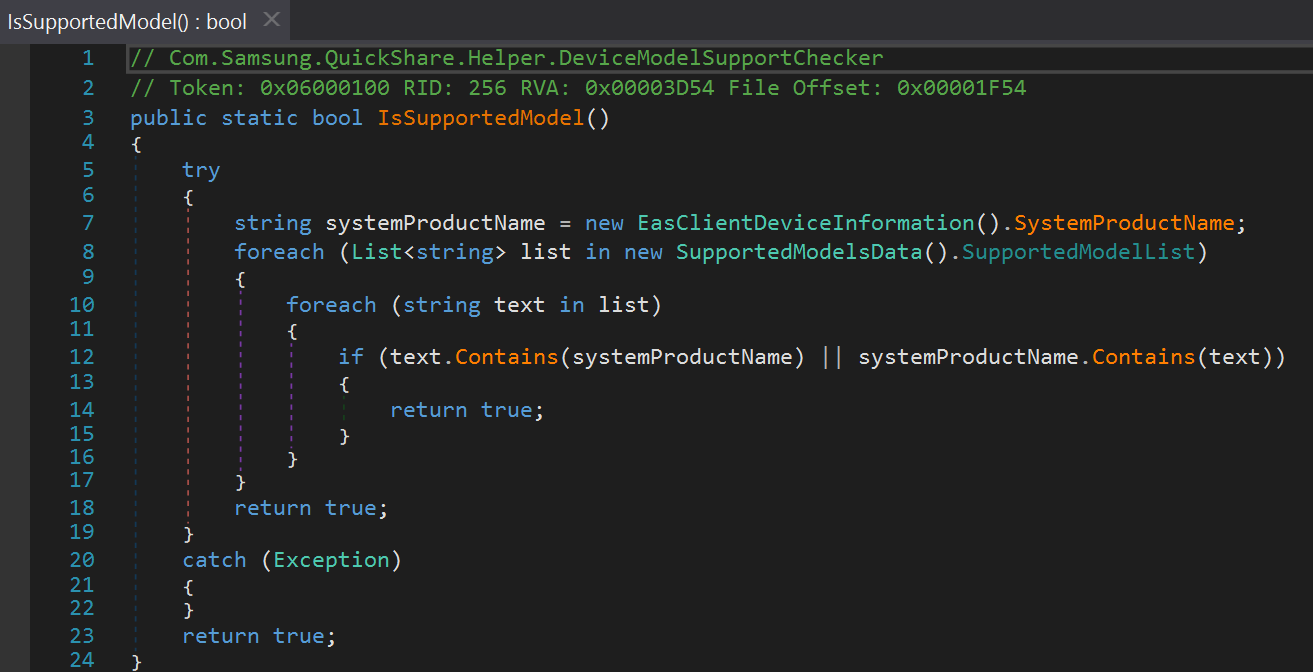
When I tried to replace the QSCommon.dll file in the WindowsApps folder, I got the "access is denied" error message no matter what method I tried (followed steps here).
To get around this, I explored the option of repacking the msix installation package as mentioned in the TL;DR section. I was able to install Quick Share with a modified QSCommon.dll. However, I still got the "not compatible" dialog. Guess there are additional checks in the DLLs.
