背景 Background
百度拥有着丰富的资源,尤其是网盘这一功能。目前,唯一可以稳定从百度网盘下载他人分享文件的方式就是转存到自己网盘后再用客户端下载。这就意味着你必须拥有百度账号。如果你试图通过一般的方式注册百度账号,你必须拥有一个中国的手机号码。这对于生活在海外的用户是一个很大的问题。以下的方法可以允许你使用海外电话号码注册百度账号。
Downloading files from Baidu Net Disk requires login in with a Baidu account. The registration of a Baidu account through the Chinese site requires entry of a Chinese cell phone number, which is hardly attainable outside of China. The method below allows you to create a new Baidu account with international phone number.
方法 Method
- Go to https://login.bce.baidu.com/?lang=en
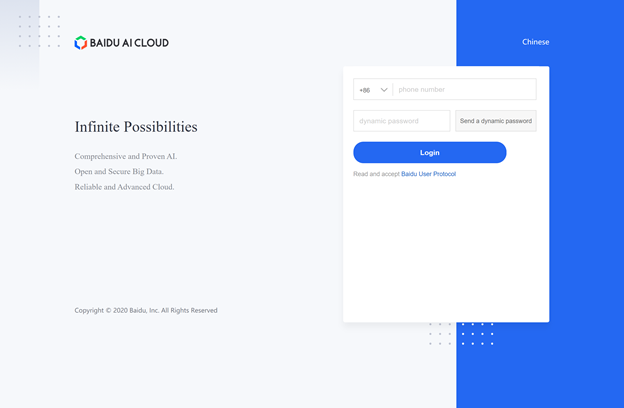
- Select your country code (+1 for US) from the dropdown and enter your number on the right. (Note: Certain virtual numbers do not work, GV is an exception)
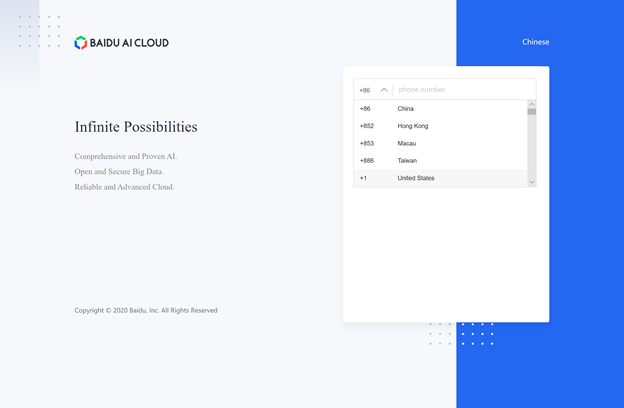
- Click the "Send a dynamic password" button. Then Click "Register now" when the popup prompts.
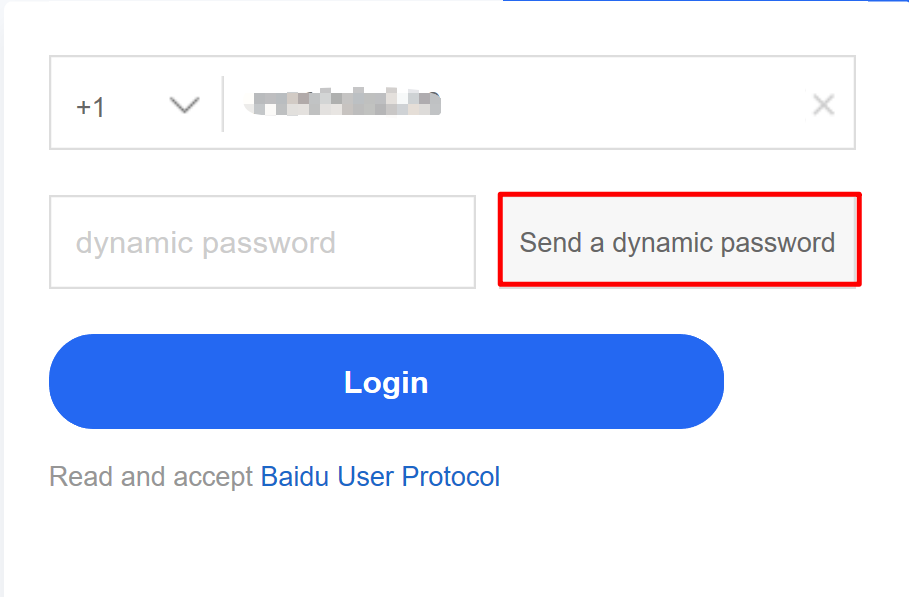
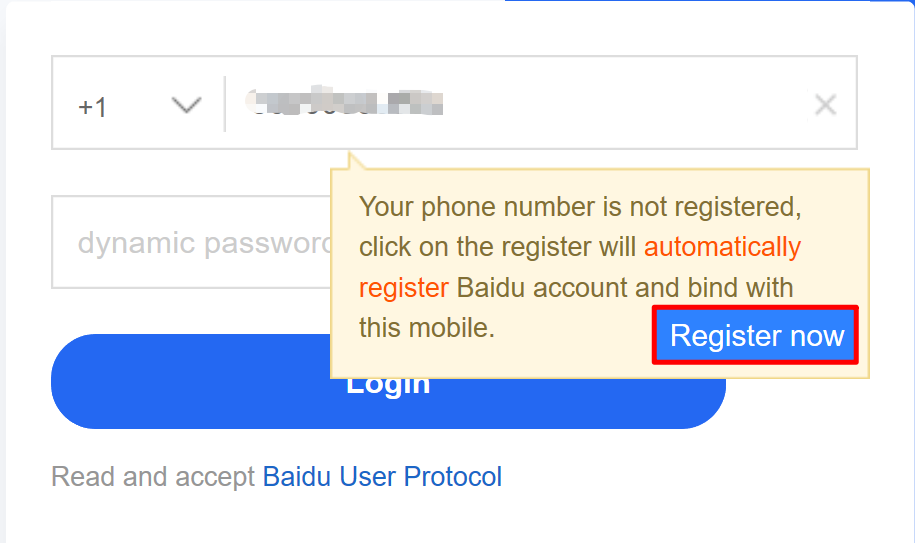
- Complete the captcha, enter the code you received through SMS. Then hit "Login". Proceed to create the account.
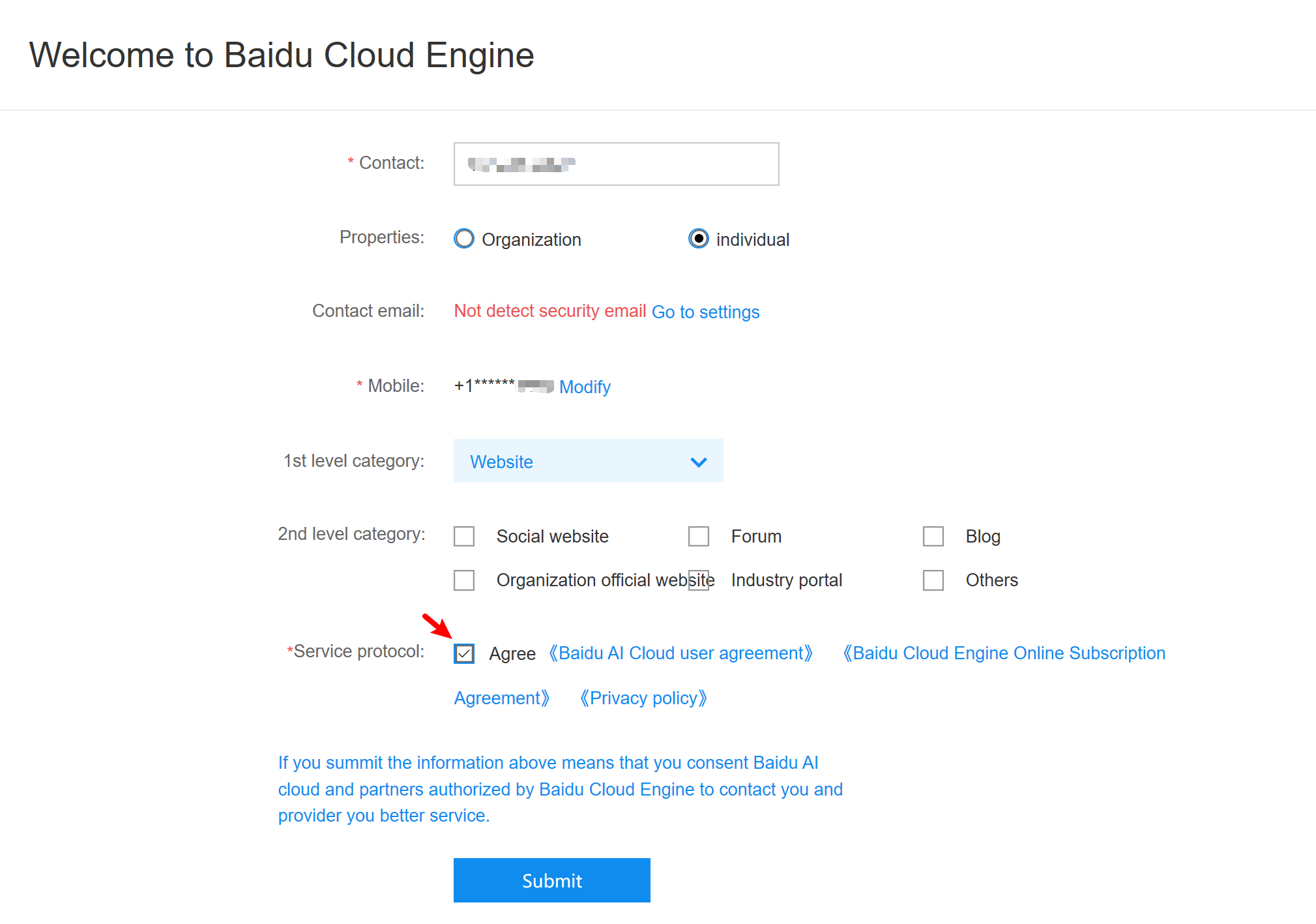
- In a new browser tab, go to https://passport.baidu.com/?getpassindex and click on "海外手机号找回密码"

- Again, choose your country code and enter your number. Then "下一步". Complete the captcha and click the "发送验证码" button in the new popup. Enter the verification code and hit "确定".

- Update your password and click "确定"

- Hit the "直接登录" button.

- Now go to https://passport.baidu.com/v2/?ucenteradduname&to=princess&t=1591909783 to create your username.
Your Baidu account should now be ready. There are certain services that require "Real name verification (实名认证)" but you should be fine downloading files from pan.baidu.com (百度网盘)
